
Focus on what matters most to you with MyIDEXX
Striking a balance between caring for your patients and managing your practice can be challenging. MyIDEXX can help you do it all — quickly, easily and efficiently.
MyIDEXX saves you time
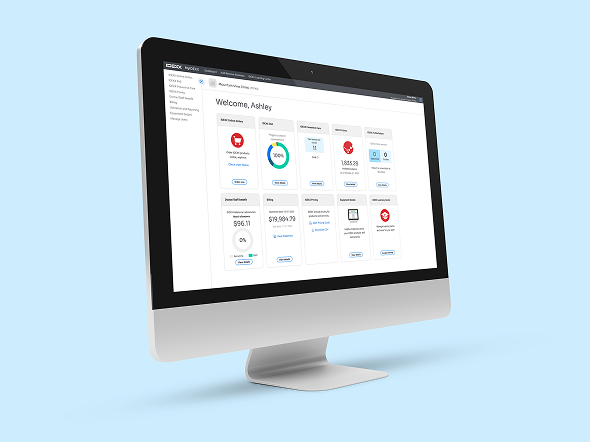
All it takes is a single sign-in to your MyIDEXX dashboard to:
- Place Orders, Learn about Products, Take Courses, and more
- Track your program status for IDEXX 360, IDEXX Points, and IDEXX Preventive Care Simple Start
- View your Billing Details, Pricing Updates, and Program Reports
- Access your Account Activity, Invoices, Statements and Payment Options
MyIDEXX simplifies business operations
Assign a Business Administrator to your MyIDEXX Account to:
- Manage your staff members’ access to your IDEXX online services
- Access your practice’s Billing Statements, Pricing Information, and IDEXX Instrument Details
- Receive Email Alerts whenever staff access is added or changed on your online account

Committed to the health of your patients and your practice
You can count on MyIDEXX to help you stay on the forefront breakthrough care with even more new services, features, products, and enhancements to support your patients and your practice.
Want to learn more about MyIDEXX?
Complete this form to have an IDEXX representative contact you
Frequently asked questions
Follow this link to register for a MyIDEXX account. If you need assistance, please contact your business administrator or IDEXX Customer Support at 1-800-248-2483.
MyIDEXX provides access to IDEXX online services, including IDEXX Online Orders, the IDEXX Learning Center, IDEXX Points and other programs your practice/business participates in. MylDEXX is a convenient and secure way to order products, manage your training history, track your IDEXX 360 progress, and manage billing statements. Because your account includes your personal IDEXX profile and your business affiliation, you can readily access your educational history and continuation credits, and find troubleshooting guides for the IDEXX analyzers your business owns.
*Only administrators can view information like billing, pricing, IDEXX 360, IDEXX Points, and other programs in which your business participates. Administrators can select which staff have access to IDEXX Online Orders, monthly billing, and annual pricing.
Once you sign in, you'll see the MyIDEXX dashboard. From there, you can navigate quickly and easily between IDEXX Online Orders, the IDEXX Learning Center, and any other IDEXX program you’re participating in, like IDEXX Points and IDEXX 360. You can also review monthly billing or annual pricing as well as documents and resources specific to your practice's instruments.*
(NOTE: Disclaimer below is repeated from the first section as the answers are only revealed upon expansion of the individual question section.)
*Only administrators can view information like billing, pricing, IDEXX 360, IDEXX Points, and other programs in which your business participates. Administrators can select which staff have access to IDEXX Online Orders, monthly billing, and annual pricing.
Your email address is a secure way to manage your sign-in credentials. Only you have access to your email account and preferences, so if you ever forget your sign-in credentials, it's easy to fix. Simply select "Forgot your password?" on the sign-in screen and enter your email address. Then follow the process by clicking the link in your email and creating a new password.
Depending on the email preferences you've set up, you may receive emails related to your IDEXX online orders, courses available at the IDEXX Learning Center, or news about new IDEXX products and promotions. Every email you receive gives you the option to update your email preferences or to unsubscribe. See our privacy policy for more information.